Entrepreneurs and Business Owners!
Take the Pain out of Posting - It's Easy!
SOLUTIONS
Painless Posting ™ is designed to help small and medium-sized businesses grow by simplifying social media management with powerful tools that automate and streamline your most time-consuming tasks.
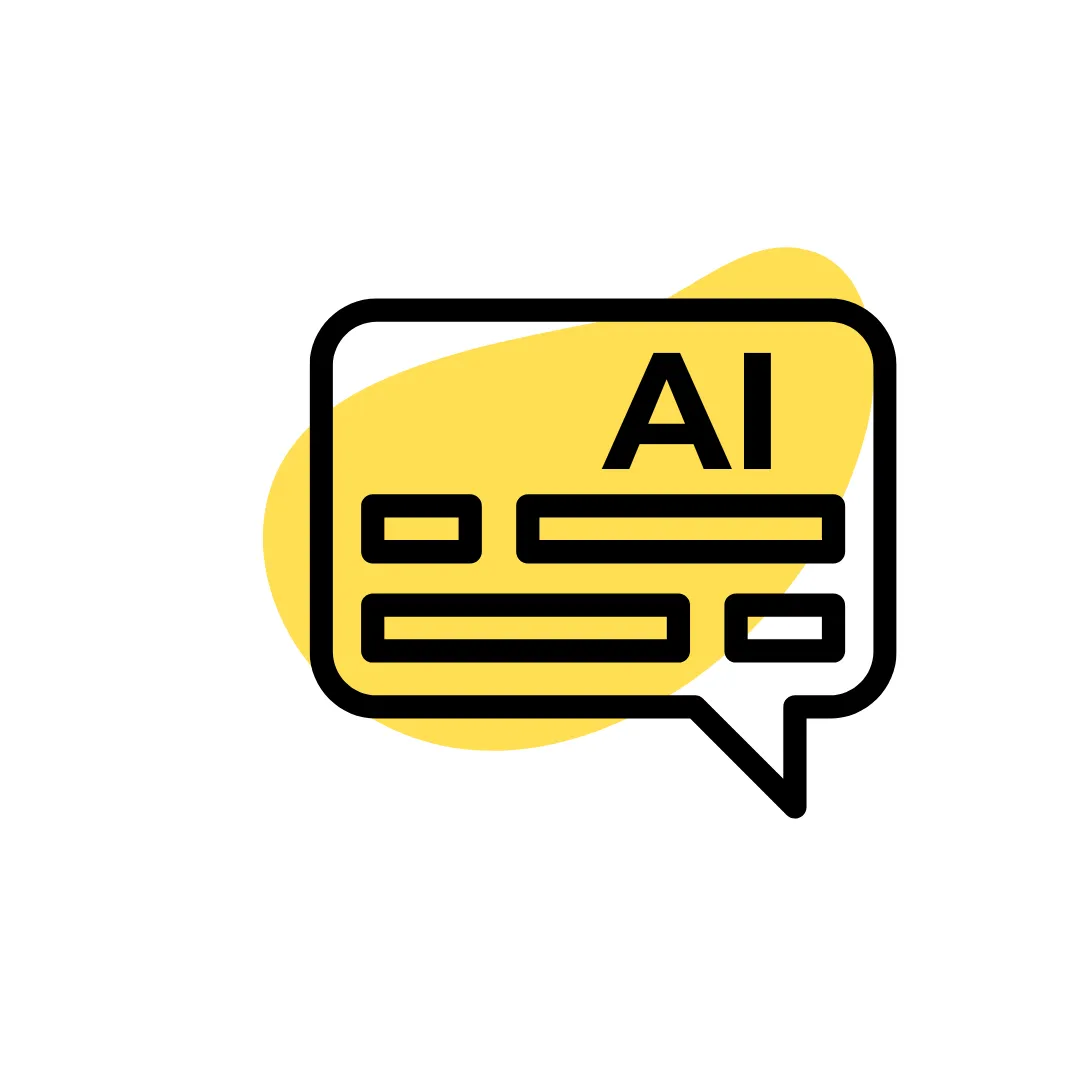
Caption AI
AI-powered social caption generator

Report
Interactive reporting for data-driven decision-making. Use our designs or customize your own.
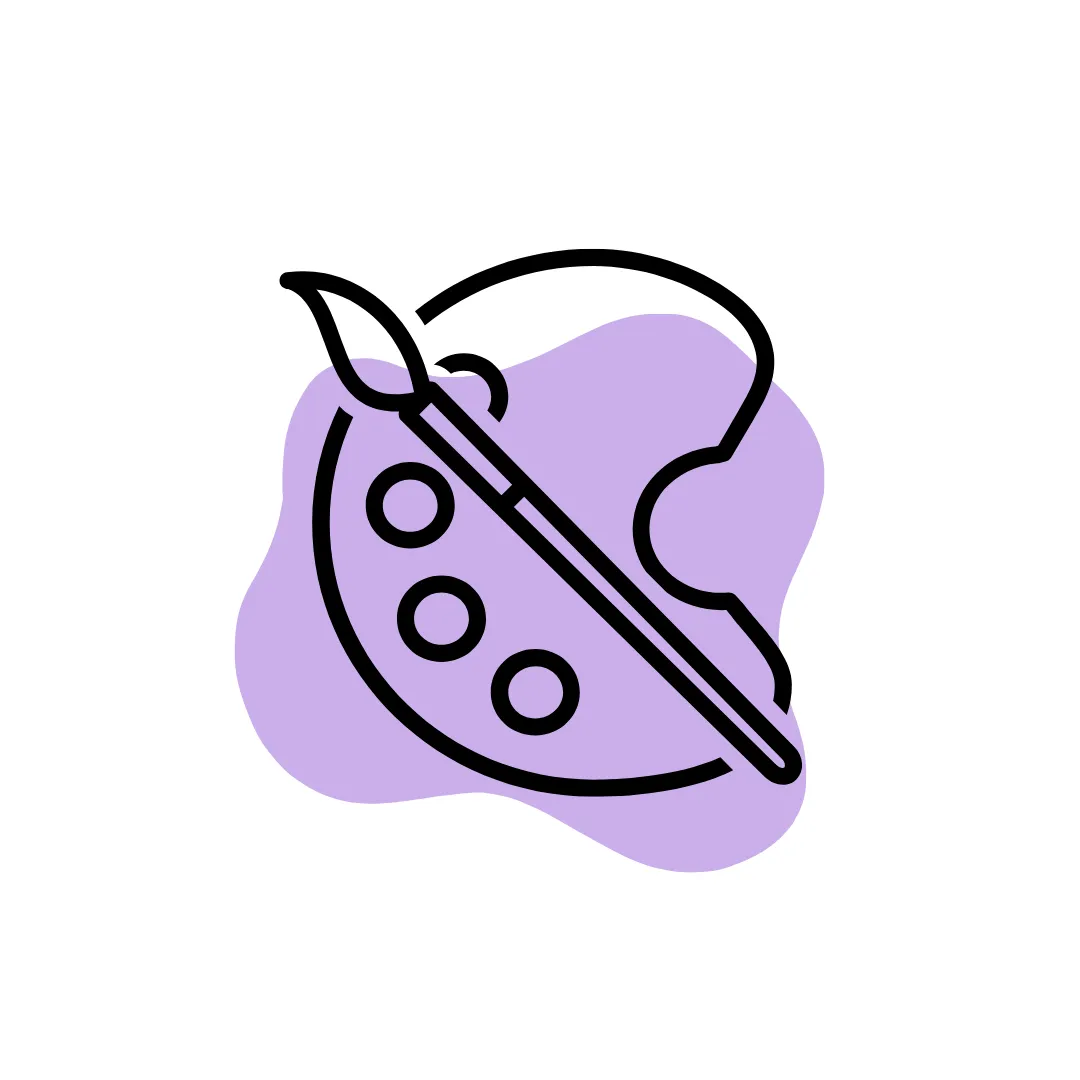
Canva Integration
Easily access and create designs with our Canva integration.
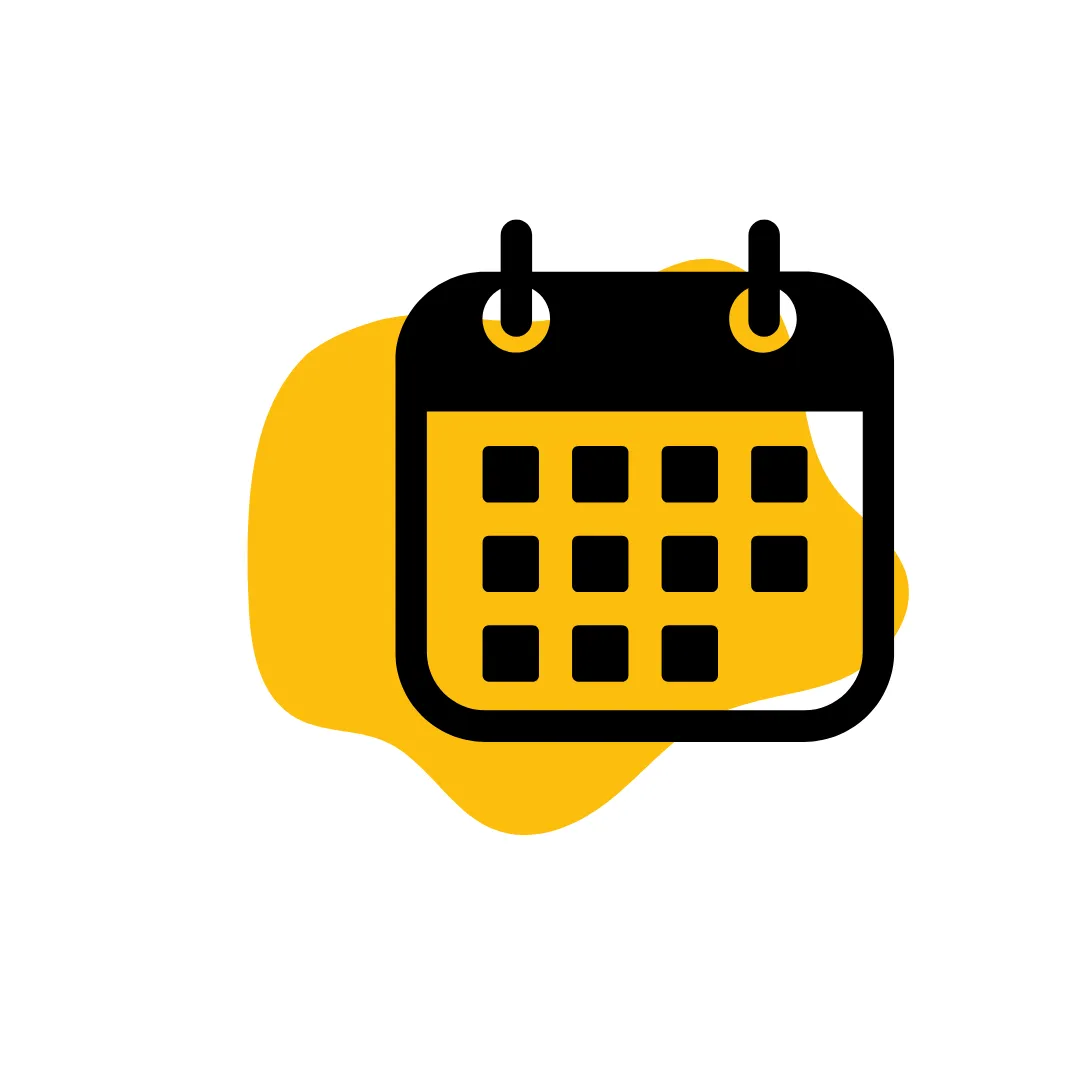
Schedule
Ridiculously easy drip campaigns & seamless posting. Schedule out to infinity and beyond!

Create
AI-powered social caption generator

Approve
Integrated content approvals for your staff and management. Perfect for use by VAs and Administrative Assistants.

Social Inbox
Stay on top of the comments and messages you receive directly in our system.

Community*
Participate in our robust community via desktop and mobile apps.

Manage
Organize your content and conversations in one comprehensive system.
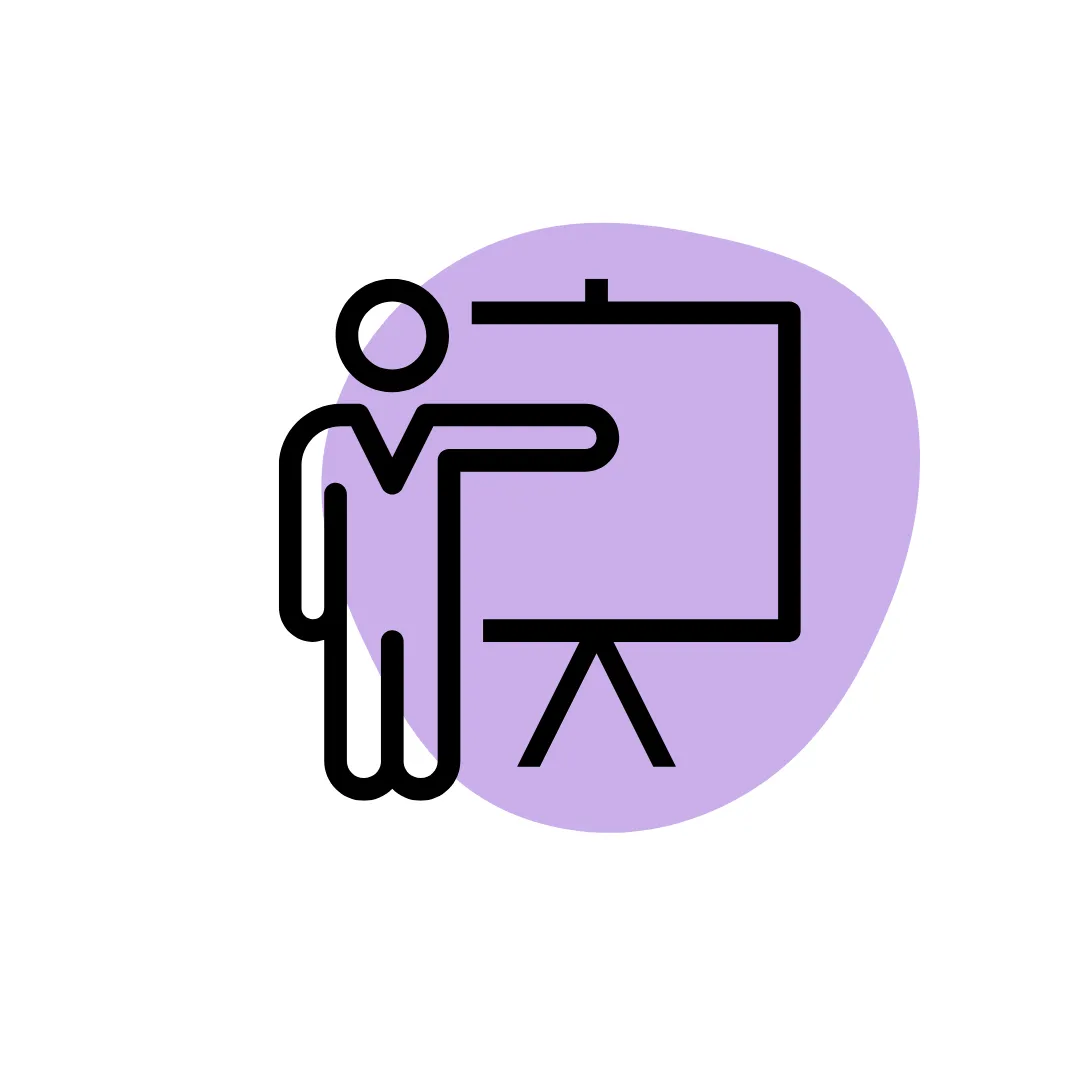
Self-Paced Tutorials & Workshops
Use our Painless Posting University to improve your social media knowledge.
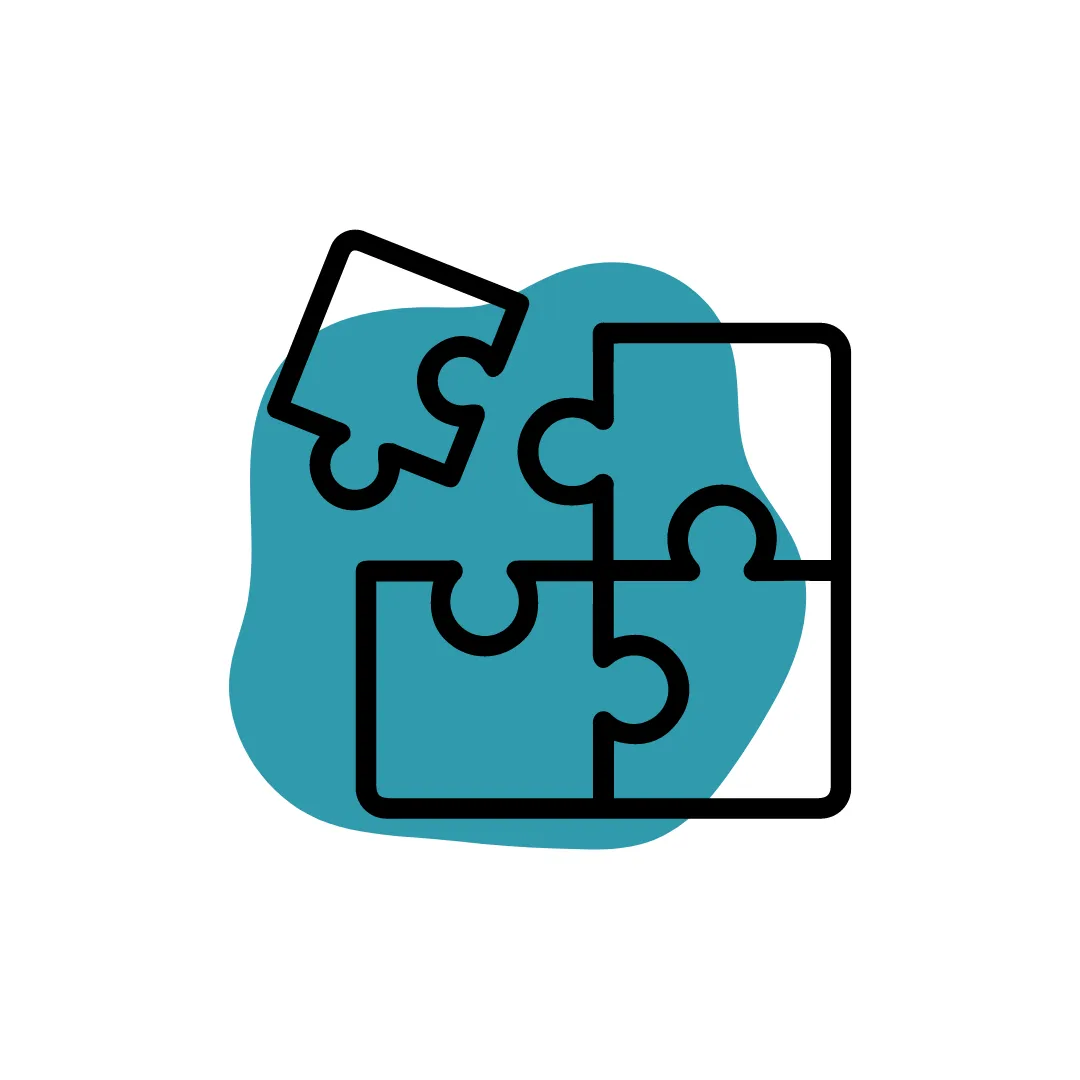
Strategy*
Weekly LIVE calls with a social media strategist and a community of your peers.

Support
In addition to our knowledgebase, each of our levels has a support system that can help you from a real human.
*For Plus and Prime only
SUPPORTED PLATFORMS
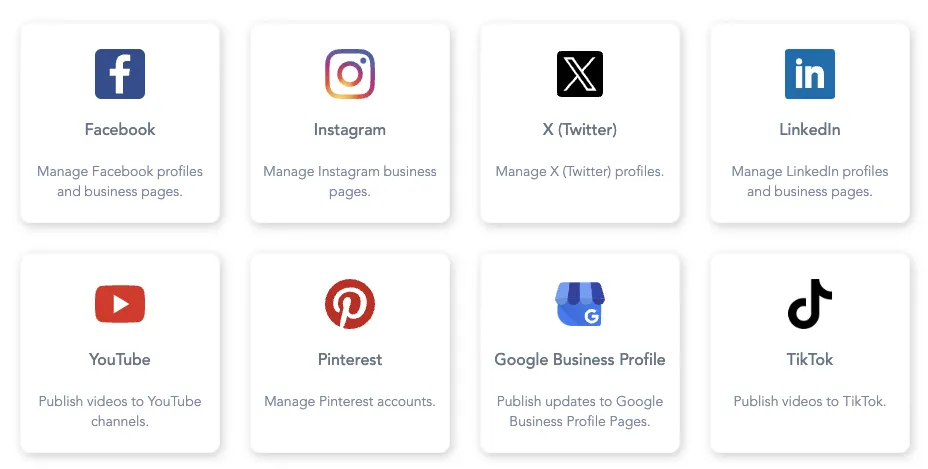
Want to Learn More About Painless Posting?
See it in action and skip the reading by watching
Comprehensive Pricing Options to Suit Your Needs
Tailored Pricing for Your Business Needs

Basic
$97
Get started with our affordable Basic plan, perfect for small businesses.
Tools & Training
Painless Posting Software
Unlimited Social Media Account*
AI Caption Tool
Scheduling Calendar
Analytics
Social Media Mastery Videos
Onboarding Videos

Plus
$197
Designed for growing businesses needing priority support, strategic insight, and a thriving social community.
Exclusive Strategy & Community
Everything in BASIC
+ These Exclusive Benefits
Priority Support
Private Community Forum with networking opportunities
Weekly Live Group Calls
20% Off to 1-to-1 Strategy Sessions
50% Off Workshops
BONUSES:
Painless Posting Pod Community
2 Customizable Posts per Month
One-time 30-Min. Onboarding Call

Prime
$497
For businesses that need customized, curated content and full-service social media management.
Completely Done-For-You
Everything in PLUS
+ These Premium Benefits
10 Social Media Posts
8 Branded Graphics
2 Reel-style Videos
Detailed Posting Approval Report
Scheduling of Content on Platforms
*To optimize system analytics and enhance ease of use, each workspace is designed to manage unlimited social media accounts for a single location.
Click Below to Watch Our Demo
See how easy it is to create and schedule content
Client Testimonial
Some love words from Lin
Consistency is key in social media, and Painless Posting has completely transformed how users approach their online presence!
With this amazing tool, users can effortlessly maintain their presence across all platforms. One standout feature is the AI writer, which helps craft tailored captions for each platform, automatically adding emojis and hashtags. 📱✨
In the past, if they used ChatGPT to write a caption, they would still need to add those little details themselves. But with Painless Posting, it’s all done for them!
Now, users can create fantastic posts in no time and easily track their consistency. The results are impressive!

